第03篇_AI应用开发
第01章_SpringAI
第一节 SpringAI简介
1. 什么是SpringAI?
SpringAI是一个AI工程领域的应用程序框架,对OpenAI、DeepSeek等主流 AI 大模型提供了支持。
2. 接入DeepSeek
1) 引入依赖
x1<!-- 继承SpringBoot父工程:spring-boot-starter-parent -->2<parent>3 <groupId>org.springframework.boot</groupId>4 <artifactId>spring-boot-starter-parent</artifactId>5 <version>3.4.3</version>6</parent>7
8<!-- 使用JDK17+版本编译 -->9<properties>10 <maven.compiler.source>17</maven.compiler.source>11 <maven.compiler.target>17</maven.compiler.target>12 <spring-ai.version>1.0.0-M5</spring-ai.version>13 <spring-ai-alibaba.version>1.0.0-M6.1</spring-ai-alibaba.version>14</properties>15
16<!-- 依赖 -->17<dependencies>18 <!-- SpringBoot Web模块 -->19 <dependency>20 <groupId>org.springframework.boot</groupId>21 <artifactId>spring-boot-starter-web</artifactId>22 </dependency>23
24 <!-- Spring AI 集成 OpenAi/DeepSeek -->25 <dependency>26 <groupId>group.springframework.ai</groupId>27 <artifactId>spring-ai-openai-spring-boot-starter</artifactId>28 </dependency>29 30 <!-- SpringBoot 测试模块 -->31 <dependency>32 <groupId>org.springframework.boot</groupId>33 <artifactId>spring-boot-test</artifactId>34 </dependency>35
36 <!-- lombok -->37 <dependency>38 <groupId>org.projectlombok</groupId>39 <artifactId>lombok</artifactId>40 </dependency>41</dependencies>42
43<!-- 依赖管理 -->44<dependencyManagement>45 <dependencies>46 <!-- Spring AI 依赖管理 -->47 <dependency>48 <groupId>group.springframework.ai</groupId>49 <artifactId>spring-ai-bom</artifactId>50 <version>${spring-ai.version}</version>51 <type>pom</type>52 <scope>import</scope>53 </dependency>54 </dependencies>55</dependencyManagement>
2) 创建配置文件
181# application.yml2
3# 服务器配置4server5 port80806
7# Spring配置8spring9 application10 nameSpringAI-demo11 ai12 # DeepSeek配置13 openai14 base-urlhttps//api.deepseek.com15 api-keysk-04b52cab40d7443486c24a7a09691ec916 chat17 options18 modeldeepseek-chat
3) 编写Controller
521/**2 * Sping AI 接入 OpenAI/DeepSeek 模型3 */4("/deepseek")6public class DeepSeekClientModelController {7
8 /**9 * OpenAi/DeepSeek 对话模型客户端10 */11 12 private OpenAiChatModel openAiChatModel;13
14 /**15 * 接入DeepSeek对话模型 deepseek-chat16 *17 * @param msg18 * @return19 */20 ("/chat")21 public String chat((defaultValue = "你是谁?") String msg) {22 // 构建提示词23 Prompt prompt = new Prompt(msg, OpenAiChatOptions.builder()24 .withModel("deepseek-chat")25 .withTemperature(0.8F)26 .build());27
28 // 对话29 ChatResponse chatResponse = openAiChatModel.call(prompt);30 return chatResponse.getResult().getOutput().getContent();31 }32
33 /**34 * 接入DeepSeek流式对话模型 deepseek-chat35 *36 * @param msg37 * @return38 */39 (value = "/stream", produces = "text/html;charset=UTF-8")40 public Flux<String> stream((defaultValue = "你是谁?") String msg) {41 // 构建提示词42 Prompt prompt = new Prompt(msg, OpenAiChatOptions.builder()43 .withModel("deepseek-chat")44 .withTemperature(0.8F)45 .build());46
47 // 对话48 Flux<ChatResponse> chatResponseFlux = openAiChatModel.stream(prompt);49 return chatResponseFlux.map((r) -> r.getResult() != null && r.getResult().getOutput() != null && r.getResult().getOutput().getContent() != null ? r.getResult().getOutput().getContent() : "").filter(StringUtils::hasText);50 }51
52}
4) 创建启动类
91/**2 * 启动类3 */4(exclude = ContextFunctionCatalogAutoConfiguration.class)5public class DeepSeekApplication {6 public static void main(String[] args) {7 SpringApplication.run(DeepSeekApplication.class, args);8 }9}
5) 测试
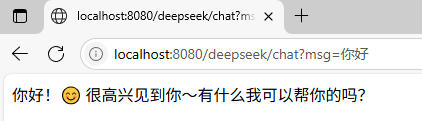
3. 接入阿里百炼
1) 引入依赖
61<!-- Spring AI 集成 千问模型 -->2<dependency>3 <groupId>com.alibaba.cloud.ai</groupId>4 <artifactId>spring-ai-alibaba-starter</artifactId>5 <version>${spring-ai-alibaba.version}</version>6</dependency>
2) 修改配置
151spring2 ai3 # 阿里百炼4 dashscope5 api-keysk-441a047d9be542778a471a00ebbf9df86 chat7 options8 modelqwen-max9 image10 options11 modelwanx2.1-t2i-plus12 audio13 synthesis14 options15 modelcosyvoice-v1
3) 编写Controller
1221/**2 * Sping AI 接入 阿里百炼 模型3 */4("spring.ai.dashscope.api-key")6("/dashscope")7public class DashScopeClientModelController {8
9 /**10 * 阿里百炼 对话模型客户端11 */12 13 private DashScopeChatModel dashScopeChatModel;14
15 /**16 * 阿里百炼 图片模型客户端17 */18 19 private DashScopeImageModel dashScopeImageModel;20
21 /**22 * 阿里百炼 语音模型客户端23 */24 25 private DashScopeSpeechSynthesisModel dashScopeSpeechSynthesisModel;26
27 /**28 * 接入阿里百炼对话模型 qwen-max29 *30 * @param msg31 * @return32 */33 ("/chat")34 public String chat((defaultValue = "你是谁?") String msg) {35 // 构建提示词36 Prompt prompt = new Prompt(msg, DashScopeChatOptions.builder()37 .withModel("qwen-max")38 .withTemperature(0.8)39 .build());40
41 // 对话42 ChatResponse chatResponse = dashScopeChatModel.call(prompt);43 return chatResponse.getResult().getOutput().getText();44 }45
46 /**47 * 接入阿里百炼流式对话模型 qwq-32b48 *49 * @param msg50 * @return51 */52 (value = "/stream", produces = "text/html;charset=UTF-8")53 public Flux<String> streamByQwq32b((defaultValue = "你是谁?") String msg) {54 // 构建提示词55 Prompt prompt = new Prompt(msg, DashScopeChatOptions.builder()56 .withModel("qwq-32b")57 .withTemperature(0.8)58 .build());59
60 // 对话61 Flux<ChatResponse> chatResponseFlux = dashScopeChatModel.stream(prompt);62 return chatResponseFlux.map((r) -> r.getResult() != null && r.getResult().getOutput() != null && r.getResult().getOutput().getText() != null ? r.getResult().getOutput().getText() : "").filter(StringUtils::hasText);63 }64
65 /**66 * 接入阿里百炼文生图模型 wanx2.1-t2i-plus67 *68 * @param msg69 * @return70 */71 (value = "/image", produces = "text/html;charset=UTF-8")72 public void image((defaultValue = "生成一个美女") String msg, HttpServletResponse httpServletResponse) throws IOException {73 // 构建图片提示词74 ImagePrompt imagePrompt = new ImagePrompt(msg,75 DashScopeImageOptions.builder()76 .withModel(DashScopeImageApi.DEFAULT_IMAGE_MODEL)77 .withN(1)//要生成的图像数。必须介于 1 和 10 之间。78 .withHeight(1024)//生成的图像的高宽度。79 .withWidth(1024).build());80
81 // 生成82 ImageResponse imageResponse = dashScopeImageModel.call(imagePrompt);83 String imageUrl = imageResponse.getResult().getOutput().getUrl();84
85 //输出到浏览器86 URL url = URI.create(imageUrl).toURL();87 InputStream in = url.openStream();88 httpServletResponse.setHeader("Content-Type", MediaType.IMAGE_PNG_VALUE);89 httpServletResponse.getOutputStream().write(in.readAllBytes());90 httpServletResponse.getOutputStream().flush();91 }92
93 /**94 * 接入阿里百炼文生语音模型 cosyvoice-v195 *96 * @param msg97 * @return98 */99 (value = "/audio", produces = "text/html;charset=UTF-8")100 public String audio((defaultValue = "床前明月光,疑是地上霜。举头望明月,低头思故乡。") String msg) throws IOException {101 // 构建语音提示词102 SpeechSynthesisPrompt speechSynthesisPrompt = new SpeechSynthesisPrompt(103 msg,104 DashScopeSpeechSynthesisOptions.builder()105 .withSpeed(1.0) // 设置语速106 .withPitch(0.9) // 设置音调107 .withVolume(60) // 设置音量108 .build());109
110 // 生成111 SpeechSynthesisResponse response = dashScopeSpeechSynthesisModel.call(speechSynthesisPrompt);112
113 // 输出到文件114 File file = new File("D:\\output.mp3");115 try (FileOutputStream fos = new FileOutputStream(file)) {116 ByteBuffer byteBuffer = response.getResult().getOutput().getAudio();117 fos.write(byteBuffer.array());118 }119
120 return "生成成功,请查看:" + file.getAbsolutePath();121 }122}
4. 接入Ollma本地模型
1) 部署本地模型
安装Ollma平台:访问官网
https://ollama.com/下载对应系统的Ollma安装包进行安装,注意配置环境。拉取AI模型:访问模型库
https://ollama.com/library挑选所需的AI模型,通过ollama run deepseek-r1:1.5b命令拉取。启动AI对话:模型安装成功后,可通过
ollama run deepseek-r1:1.5b开启对话。
注意:
Ollma本地模型默认安装在C盘,可通过
OLLAMA_MODELS环境变量进行修改。
2) 引入依赖
61<!-- Spring AI 集成 Ollma本地模型 -->2<dependency>3 <groupId>group.springframework.ai</groupId>4 <artifactId>spring-ai-ollama-spring-boot-starter</artifactId>5 <version>${spring-ai-ollma.version}</version>6</dependency>
3) 修改配置
81spring2 ai3 # Ollma本地模型4 ollama5 base-urlhttp//localhost114346 chat7 options8 modeldeepseek-r11.5b
4) 编写Controller
291/**2 * Sping AI 接入对话模型(定制客户端)3 */4("/ollma")6public class OllmaClientModelController {7
8 9 private OllamaChatModel ollamaChatModel;10
11 /**12 * 接入Ollma本地对话模型 deepseek-r1:1.5b13 *14 * @param msg15 * @return16 */17 ("/chat")18 public String chat((defaultValue = "你是谁?") String msg) {19 // 构建提示词20 OllamaOptions ollamaOptions = OllamaOptions.create();21 ollamaOptions.withModel("deepseek-r1:1.5b").withTemperature(0.8F);22 Prompt prompt = new Prompt(msg, ollamaOptions);23
24 // 对话25 ChatResponse chatResponse = ollamaChatModel.call(prompt);26 return chatResponse.getResult().getOutput().getContent();27 }28
29}
第二节 进阶应用
1. ChatClient简介
1) 什么是ChatClient?
ChatModel是 Spring AI 与 AI 模型交互的基础接口,直接和具体的 AI 模型(如OpenAI、DeepSeek、通义千问等)进行交互。
ChatClient是对 ChatModel 的进一步封装,它屏蔽了底层模型的差异性,为开发者提供了统一的接口来和不同的 AI 模型进行交互。
2) 配置ChatClient
951/**2 * AI 相关配置3 */4public class AiConfig {6
7 /**8 * 对话记忆存储器(用于存储历史对话记录,实现对话连续性)9 */10 11 public ChatMemory chatMemory() {12 return new InMemoryChatMemory();13 }14
15 /**16 * 向量数据库17 *18 * @param embeddingModel 向量模型(通过yml配置自动创建和注入)19 * @return 向量数据库20 */21 22 VectorStore vectorStore(DashScopeEmbeddingModel embeddingModel) {23 return SimpleVectorStore.builder(embeddingModel).build();24 }25
26 /**27 * 通用对话客户端(支持多种AI模型的基础功能)28 *29 * @param chatClientBuilder30 * @return31 */32 33 public ChatClient chatClient(ChatClient.Builder chatClientBuilder, ChatMemory chatMemory, VectorStore vectorStore) {34 return chatClientBuilder35 .defaultSystem("请以中文友好回答。") // 默认角色预设36 .defaultAdvisors(new MessageChatMemoryAdvisor(chatMemory)) // 对话记忆存储37 .defaultAdvisors(new QuestionAnswerAdvisor(vectorStore)) // 向量数据库38 .defaultTools("addOperation", "mulOperation") // AI工具函数39 .build();40 }41}42
43/**44 * AI工具函数配置45 */46public class ToolsConfig {49 /**50 * 加法函数输入51 *52 * @param a53 * @param b54 */55 public record AddOperation(int a, int b) {56 }57
58 /**59 * 乘法函数输入60 *61 * @param m62 * @param n63 */64 public record MulOperation(int m, int n) {65 }66
67 /**68 * 加法函数69 *70 * @return 匿名内部类对象71 */72 73 ("加法运算")74 public Function<AddOperation, Integer> addOperation() {75 return request -> {76 log.info("加法函数被调用,参数为:{}", request);77 return request.a + request.b;78 };79 }80
81 /**82 * 乘法函数83 *84 * @return 匿名内部类对象85 */86 87 ("乘法运算")88 public Function<MulOperation, Integer> mulOperation() {89 return request -> {90 log.info("乘法函数被调用,参数为:{}", request);91 return request.m * request.n;92 };93 }94}95
3) 使用示例
431/**2 * Sping AI 接入对话模型(通用客户端)3 */4("/chatclient")6public class ChatClientController {7
8 /**9 * 对话模型通用客户端(也支持流式对话)10 */11 12 private ChatClient chatClient;13
14 /**15 * 接入DeepSeek对话模型 deepseek-chat16 *17 * @param msg18 * @return19 */20 ("/chat")21 public String chat((defaultValue = "你是谁?") String msg) {22 return chatClient.prompt()23 .system("您是一个航天助手,正在通过在线聊天和客户进行互动,请以友好的中文进行回复。") // 个性化角色预设24 .user(msg) // 用户消息25 .call()// 对话26 .content();27 }28
29 /**30 * 接入DeepSeek流式对话模型 deepseek-chat31 *32 * @param msg33 * @return34 */35 (value = "/stream", produces = "text/html;charset=UTF-8")36 public Flux<String> stream((defaultValue = "你是谁?") String msg) {37 return chatClient.prompt()38 .system("你是KD公司的智能风控小助手。") // 个性化角色预设39 .user(msg) // 用户消息40 .stream()// 流式对话41 .content();42 }43}
3) 使用ChatClient
511/**2 * Sping AI 接入对话模型(通用客户端)3 */4("/chatclient")6public class ChatClientController {7
8 /**9 * 对话模型通用客户端(也支持流式对话)10 */11 12 private ChatClient chatClient;13
14 /**15 * 接入阿里百炼对话模型 qwen-max(注意修改yml文件中的模型配置)16 *17 * @param msg18 * @return19 */20 ("/chat")21 public String chat((name = "sessionId", defaultValue = "1") Integer sessionId, (defaultValue = "你是谁?") String msg) {22 return chatClient.prompt()23 .system("您是一个航天助手,正在通过在线聊天和客户进行互动,请以友好的中文进行回复。") // 个性化角色预设24 .user(msg) // 用户消息25 .advisors(spec -> spec26 .param(AbstractChatMemoryAdvisor.CHAT_MEMORY_CONVERSATION_ID_KEY, sessionId)27 .param(AbstractChatMemoryAdvisor.CHAT_MEMORY_RETRIEVE_SIZE_KEY, 100)28 )29 .call()// 对话30 .content();31 }32
33 /**34 * 接入阿里百炼对话模型 qwq-32b(注意修改yml文件中的模型配置)35 *36 * @param msg37 * @return38 */39 (value = "/stream", produces = "text/html;charset=UTF-8")40 public Flux<String> stream((name = "sessionId", defaultValue = "1") Integer sessionId, (defaultValue = "你是谁?") String msg) {41 return chatClient.prompt()42 .system("你是KD公司的智能风控小助手。") // 个性化角色预设43 .user(msg) // 用户消息44 .advisors(spec -> spec45 .param(AbstractChatMemoryAdvisor.CHAT_MEMORY_CONVERSATION_ID_KEY, sessionId)46 .param(AbstractChatMemoryAdvisor.CHAT_MEMORY_RETRIEVE_SIZE_KEY, 100)47 )48 .stream()// 流式对话49 .content();50 }51}
2. 检索增强生成(RAG)
761/**2 * 检索增强生成(RAG)3 */4("/embedding")6public class EmbeddingController {7
8 /**9 * 千问向量模型(SpringBoot根据yml中的配置自动创建)10 */11 12 private DashScopeEmbeddingModel embeddingModel;13
14 /**15 * 向量数据库(AiConfig中配置了一个内存向量数据,用于存储向量化后的私有知识,实现检索增强生成(RAG))16 */17 18 private VectorStore vectorStore;19
20 /**21 * 向量化文本22 *23 * @param msg 文本24 */25 ("/embed")26 public void embed((defaultValue = "我是黄原鑫") String msg) {27 // 存储28 List<Document> documents = List.of(new Document(msg));29 System.out.println(documents);30 vectorStore.add(documents);31 }32
33 /**34 * 向量化文件35 */36 ("/embedFile")37 public void embedFile() throws IOException {38 // 加载文件39 Resource resource = new ClassPathResource("rag/机票预订须知.txt");40
41 // 分割42 TikaDocumentReader tikaDocumentReader = new TikaDocumentReader(resource);43 List<Document> splitDocuments = new TokenTextSplitter().apply(tikaDocumentReader.read());44 System.out.println(splitDocuments);45
46 // 存储47 vectorStore.add(splitDocuments);48
49 }50
51
52 /**53 * 向量化查询54 *55 * @param msg 文本56 */57 ("/query")58 public String query((defaultValue = "我是谁?") String msg) {59
60 // 构建向量查询请求61 SearchRequest request = SearchRequest.builder()62 .query(msg)63 .topK(3)64 .build();65
66 // 向量查询67 List<Document> result = vectorStore.similaritySearch(request);68 if (result == null || result.isEmpty()) {69 return "";70 }71
72 // 输出73 System.out.println(result);74 return result.toString();75 }76}注意:
前一小节已整合检索增强生成(RAG),本小节是对底层API做简单介绍。
第02章_LangChain4j
第一节 LangChain4J的基本使用
1. 导入依赖
431<dependencies>2 <!-- LangChain4j核心 -->3 <dependency>4 <groupId>dev.langchain4j</groupId>5 <artifactId>langchain4j</artifactId>6 <version>1.0.1</version>7 </dependency>8 <!-- LangChain4j的MCPClient -->9 <dependency>10 <groupId>dev.langchain4j</groupId>11 <artifactId>langchain4j-mcp</artifactId>12 <version>1.0.1-beta6</version>13 </dependency>14
15 <!-- OpenAI/DeepSeek -->16 <dependency>17 <groupId>dev.langchain4j</groupId>18 <artifactId>langchain4j-open-ai</artifactId>19 <version>1.0.1</version>20 </dependency>21
22 <!-- 阿里百炼 -->23 <dependency>24 <groupId>dev.langchain4j</groupId>25 <artifactId>langchain4j-community-dashscope</artifactId>26 <version>1.0.1-beta6</version>27 </dependency>28
29 <!-- Ollama本地模型 -->30 <dependency>31 <groupId>dev.langchain4j</groupId>32 <artifactId>langchain4j-ollama</artifactId>33 <version>1.0.1-beta6</version>34 </dependency>35
36 <!-- 单元测试 -->37 <dependency>38 <groupId>org.junit.jupiter</groupId>39 <artifactId>junit-jupiter</artifactId>40 <version>5.8.2</version>41 <scope>test</scope>42 </dependency>43</dependencies>
2. 接入对话模型
571/**2 * 一、LangChain4J接入常见对话模型3 *4 * @author HuangYuanXin5 * @date 2025/06/18 05:466 **/7public class Test01_LangChain4J {8
9 /**10 * 1. 接入DeepSeek官方的 deepseek-chat 模型11 */12 13 public void deepseekChat() {14 // 构建模型15 OpenAiChatModel model = OpenAiChatModel.builder()16 .baseUrl("https://api.deepseek.com")17 .apiKey("sk-04b52cab40d7443486c24a7a09691ec9")18 .modelName("deepseek-chat").build();19
20 // 对话21 String answer = model.chat("你好,你是谁?");22 System.out.println(answer);23 }24
25 /**26 * 2. 接入阿里百炼的 qwen-max 模型27 */28 29 public void qwenMax() {30 // 构建模型31 QwenChatModel model = QwenChatModel.builder()32 .apiKey("sk-441a047d9be542778a471a00ebbf9df8")33 .modelName("qwen-max")34 .build();35
36 // 对话37 String answer = model.chat("你好,你是谁?");38 System.out.println(answer);39 }40
41 /**42 * 3. 接入Ollama本地的 deepseek-r1:1.5b 模型43 */44 45 public void OllamaChat() {46 // 构建模型47 OllamaChatModel model = OllamaChatModel.builder()48 .baseUrl("http://localhost:11434") // Ollama默认端口为1143449 .modelName("deepseek-r1:1.5b")50 .build();51
52 // 对话53 String answer = model.chat("你好,你是谁?");54 System.out.println(answer);55 }56
57}
3. 接入图片/语音模型
451/**2 * 二、LangChain4J接入图片/语音模型3 */4public class Test02_ImageAudition {5 /**6 * 1. 接入阿里炼的文生图模型:万相7 */8 9 public void generateImage() {10 // 构建文生图模型11 WanxImageModel model = WanxImageModel.builder()12 .modelName("wanx2.1-t2i-plus")13 .apiKey("sk-441a047d9be542778a471a00ebbf9df8")14 .build();15
16 // 生成图片17 Response<Image> response = model.generate("美女");18 System.out.println(response.content().url());19 }20
21 /**22 * 2. 接入阿里百炼的文生语音模型:cosyvoice-v123 */24 25 public void generateAudition() {26 // 调用参数27 SpeechSynthesisParam param = SpeechSynthesisParam.builder()28 .apiKey("sk-441a047d9be542778a471a00ebbf9df8")29 .model("cosyvoice-v1")30 .text("大家好,我是黄原鑫")31 .build();32
33 // 调用模型34 SpeechSynthesizer speechSynthesizer = new SpeechSynthesizer();35 ByteBuffer audio = speechSynthesizer.call(param);36
37 // 输出到文件38 File file = new File("D:\\output.mp3");39 try (FileOutputStream fos = new FileOutputStream(file)) {40 fos.write(audio.array());41 } catch (IOException e) {42 throw new RuntimeException(e);43 }44 }45}
4. 实现智能体(AI Agent)
1041/**2 * 三、基于LangChain4J实现智能体(多个AI模型编排)3 *4 * @author HuangYuanXin5 * @date 2025/06/18 05:466 **/7public class Test03_IntelligentAgent {9
10 /**11 * 业务类型枚举12 */13 public enum BizType {14 ("查询图书信息")15 QUERY_BOOK,16 ("上架图书")17 ADD_BOOK,18 ("其它业务")19 OTHER20 }21
22 /**23 * 业务类型识别器24 */25 interface BizTypeRecognizer {26 ("以下文本是什么业务类型:{{it}}")27 BizType identify(String msg);28 }29
30 /**31 * 聊天机器人32 */33 interface ChatBot {34 ("""35 你是图书管理系统的管理员,请为客户服务。36 """)37 String reply(String msg);38 }39
40 /**41 * 业务处理器42 */43 class BizHandler {44 private BizTypeRecognizer bizTypeRecognizer;45 private ChatBot chatBot;46
47 public BizHandler(BizTypeRecognizer bizTypeRecognizer, ChatBot chatBot) {48 this.bizTypeRecognizer = bizTypeRecognizer;49 this.chatBot = chatBot;50 }51
52 /**53 * 处理业务54 *55 * @param msg56 * @return57 */58 public String handle(String msg) {59 // 识别业务类型60 BizType bizType = bizTypeRecognizer.identify(msg);61
62 // 根据业务类型处理业务63 switch (bizType) {64 case QUERY_BOOK:65 log.info("queryBook: {}", msg);66 return "查询图书成功,只有1本《格列夫游记》"; // 已知业务调用对应API接口67 case ADD_BOOK:68 log.info("addBook: {}", msg);69 return "添加图书成功"; // 已知业务调用对应API接口70 case OTHER:71 log.info("other: {}", msg);72 return chatBot.reply(msg); // 其它类型任务交给智能助手处理73 default:74 log.info("unknown biz type");75 return "业务类型识别错误";76 }77 }78 }79
80 /**81 * 使用AI模型+业务接口处理业务82 */83 84 public void test() {85 // 创建多个AI对话模型86 OpenAiChatModel deepseekChatModel = OpenAiChatModel.builder()87 .baseUrl("https://api.deepseek.com")88 .apiKey("sk-04b52cab40d7443486c24a7a09691ec9")89 .modelName("deepseek-chat").build();90 QwenChatModel qwenChatModel = QwenChatModel.builder()91 .apiKey("sk-441a047d9be542778a471a00ebbf9df8")92 .modelName("qwen-max")93 .build();94
95 // 使用AI模型+业务接口创建业务对象96 BizTypeRecognizer bizTypeRecognizer = AiServices.create(BizTypeRecognizer.class, deepseekChatModel);97 ChatBot chatBot = AiServices.create(ChatBot.class, qwenChatModel);98
99 // 使用AI业务对象处理业务100 BizHandler bizHandler = new BizHandler(bizTypeRecognizer, chatBot);101 String rssult = bizHandler.handle("帮我查询一共有多少图书?");102 System.out.println(rssult);103 }104}
5. 调用MCP服务
161/**2 * 通过LangChain4J调用MCP服务(MCP是一种AI工具服务调用协议)3 *4 * @author HuangYuanXin5 * @date 2025/06/18 05:466 **/7public class Test03_MCPClient {9
10 // 测试npx方式调用百度地图MCP11 12 public void test() {13 // TODO14 }15
16}
第二节 在SpringBoot中使用LangChain4J
1. 引入依赖
341<dependencies>2 <!-- LangChain4j框架 -->3 <dependency>4 <groupId>dev.langchain4j</groupId>5 <artifactId>langchain4j</artifactId>6 <version>1.0.1</version>7 </dependency>8
9 <!-- WEB启动器 -->10 <dependency>11 <groupId>org.springframework.boot</groupId>12 <artifactId>spring-boot-starter-web</artifactId>13 </dependency>14
15 <!-- WEBFLUX启动器 -->16 <dependency>17 <groupId>org.springframework.boot</groupId>18 <artifactId>spring-boot-starter-webflux</artifactId>19 </dependency>20
21 <!-- OpenAi/DeepSeek启动器 -->22 <dependency>23 <groupId>dev.langchain4j</groupId>24 <artifactId>langchain4j-open-ai-spring-boot-starter</artifactId>25 <version>1.0.1-beta6</version>26 </dependency>27
28 <!-- 阿里百炼启动器 -->29 <dependency>30 <groupId>dev.langchain4j</groupId>31 <artifactId>langchain4j-community-dashscope-spring-boot-starter</artifactId>32 <version>1.0.1-beta6</version>33 </dependency>34</dependencies>
2. 模型配置
241server2 port80803
4langchain4j5 # OpenAi/Deepseek6 open-ai7 chat-model8 base-urlhttps//api.deepseek.com9 api-keysk-04b52cab40d7443486c24a7a09691ec910 model-namedeepseek-chat11 # 阿里百炼12 community13 dashscope14 # 对话模型15 chat-model16 api-keysk-441a047d9be542778a471a00ebbf9df817 model-nameqwen-max18 # 流式对话模型19 streaming-chat-model20 api-keysk-441a047d9be542778a471a00ebbf9df821 model-nameqwq-32b22 # 向量模型23 embedding-model24 api-keysk-441a047d9be542778a471a00ebbf9df8
3. 创建代理
941/**2 * AI相关配置3 */4public class AiConfig {6
7 /**8 * AI工具服务(用于function-call调用)9 */10 11 private AiToolsService aiToolsService;12
13 /**14 * 对话记忆存储器(用于存储历史对话记录,实现对话连续性)15 */16 17 private RedisMemoryStore redisMemoryStore;18
19 /**20 * 向量数据库(用于存储向量化后的私有知识,实现检索增强生成(RAG),常见向量数据库有:内存向量数据库、Redis向量数据库、Elasticsearch向量数据库等)21 *22 * @return23 */24 25 public EmbeddingStore<TextSegment> embeddingStore() {26 return new InMemoryEmbeddingStore<>(); // 内存向量数据库27 }28
29 /**30 * AI模型代理接口(LangChain4J会根据接口生成代理对象,并根据构建参数实现附加功能)31 */32 public interface AiModelProxy {33 /**34 * 对话35 *36 * @param memoryId 记忆ID 一般是会话ID或用户ID37 * @param msg 用户消息38 * @return 对话应答39 */40 ("""41 您是一个航天助手,正在通过在线聊天和客户进行互动,请以友好的中文进行回复。42 """)43 String chat( int memoryId, String msg);44
45 /**46 * 对话(流式)47 *48 * @param memoryId 记忆ID 一般是会话ID或用户ID49 * @param msg 用户消息50 * @param bizdate 业务日期(通过系统消息预设角色时所用的参数)51 * @return 对话应答(流式)52 */53 ("""54 您是KD公司的交易实时风控系统,正在通过在线聊天和客户进行互动,请以友好的中文进行回复。55 您可以为客户查询指标的阈值、设置指标的阈值,以及删除指标等操作。56 今天的业务日期是{{bizdate}}57 """)58 TokenStream stream( int memoryId, String msg, ("bizdate") Integer bizdate);59 }60
61 /**62 * AI模型代理(调用AI模型对话,并添加了一些额外功能)63 *64 * @param qwenChatModel AI对话模型65 * @param qwenStreamingChatModel AI流式对话模型66 * @param qwenEmbeddingModel AI向量模型67 * @param embeddingStore 向量数据库68 * @return AI模型代理对象69 */70 71 public AiModelProxy qwenAiModelProxy(QwenChatModel qwenChatModel, QwenStreamingChatModel qwenStreamingChatModel, QwenEmbeddingModel qwenEmbeddingModel, EmbeddingStore<TextSegment> embeddingStore) {72
73 // 构建内容检索器(用于检索向量数据库,实现检索增强生成(RAG))74 EmbeddingStoreContentRetriever contentRetriever = EmbeddingStoreContentRetriever.builder()75 .embeddingStore(embeddingStore) // 从哪个向量数据库检索76 .embeddingModel(qwenEmbeddingModel) // 检索时使用的AI向量模型77 .maxResults(5) // 最大结果数78 .minScore(0.5) // 最小匹配分数79 .build();80
81 // 创建Ai模型代理82 AiModelProxy qwenAiModelProxy = AiServices.builder(AiModelProxy.class)83 .chatModel(qwenChatModel) // AI对话模型84 .streamingChatModel(qwenStreamingChatModel) // AI流式对话模型85 .chatMemoryProvider(memoryId -> MessageWindowChatMemory.builder().maxMessages(10).id(memoryId).build()) // 对话记忆存储器86 //.chatMemoryProvider(memoryId -> MessageWindowChatMemory.builder().maxMessages(10).id(memoryId).chatMemoryStore(redisMemoryStore).build()) // 使用自定义的对话记忆存储器87 .tools(aiToolsService) // AI工具服务(用于function-call调用)88 .contentRetriever(contentRetriever) // 内容检索器(用于检索向量数据库,实现检索增强生成(RAG))89 .build();90
91 return qwenAiModelProxy;92 }93
94}
4. 流式对话
361
2/**3 * LangChain4J接入常见AI流式对话模型(SpringBoot版)4 */5("/stream")7public class StreamController {8
9 /**10 * 使用AI模型代理流式对话(附加:预设角色、对话记忆存储、AI工具服务、检索增强生成)11 *12 * @param msg13 * @return14 */15 16 private AiConfig.AiModelProxy qwenAiModelProxy;17
18 /**19 * 使用AI模型代理流式对话(附加:预设角色、对话记忆存储、AI工具服务、检索增强生成)20 *21 * @param msg22 * @return23 */24 (value = "/qwenAiModelProxy", produces = "text/stream;charset=UTF-8")25 public Flux<String> chatByQwenAiModelProxy((name = "sessionId", defaultValue = "1") Integer sessionId, (defaultValue = "你是谁?") String msg) {26 TokenStream tokenStream = qwenAiModelProxy.stream(sessionId, msg, Integer.valueOf(LocalDate.now().format(DateTimeFormatter.ofPattern("yyyyMMdd"))));27
28 return Flux.create(sink -> {29 tokenStream.onPartialResponse(s -> sink.next(s))30 .onCompleteResponse(c -> sink.complete())31 .onError(sink::error)32 .start();33 });34 }35
36}